Apple Vision Pro Optic ID: operating principle, functions and user options officially detailed

Apple Vision Pro Optical ID
Apple’s latest innovation, the Apple Vision Pro, has taken the technology world by storm, combining cutting-edge hardware and software to deliver an unrivaled user experience. The highlight of this revolutionary device is the Optic ID authentication system, a sophisticated iris recognition technology that ensures security and convenience for users.

Apple Vision Pro Optic ID Feature: A Closer Look
The Optic ID authentication system uses eye-safe, space-time modulated near-infrared light during the setup process. This light illuminates the user’s iris, allowing Apple Vision Pro’s eye cameras to capture detailed images. The captured iris data is then processed on Secure Enclave and a dedicated part of the Apple M2 chip’s neural engine. This data is transformed into a mathematical representation for registration and comparison during authentication.

The adaptability of Apple Vision Pro Optic ID is a remarkable feature, automatically updating the saved template after each successful authentication. This ensures optimal performance in various lighting conditions, adapting to changes in the visible portion of the iris and pupil size. Users requiring vision correction, including those using prescription soft contact lenses and ZEISS optical inserts, can seamlessly integrate Optic ID into their experience.
User interface and interaction
When unlocking the Apple Vision Pro with Optic ID, users are greeted with a prominent Optic ID icon in their field of vision. Continuous eye contour tracking by Optic ID facilitates quick re-authentication while wearing the device. For added security, Optic ID ensures that authorization for Apple Pay is only successful when the user is looking directly at the app, with the payment slip visible.
To improve user flexibility, Vision Pro settings offer a secondary option, allowing optical ID recognition using a single eye. Additionally, users have the choice to disable Optic ID completely, relying solely on a password for authentication.
Security measures and encryption
Apple prioritizes user privacy and security, ensuring that all biometric data captured by Optic ID is encrypted and never saved to iCloud or external servers. The likelihood of unauthorized access to the Vision Pro using Optic ID is extremely low, with Apple highlighting a probability of less than one in a million, comparable to Face ID.
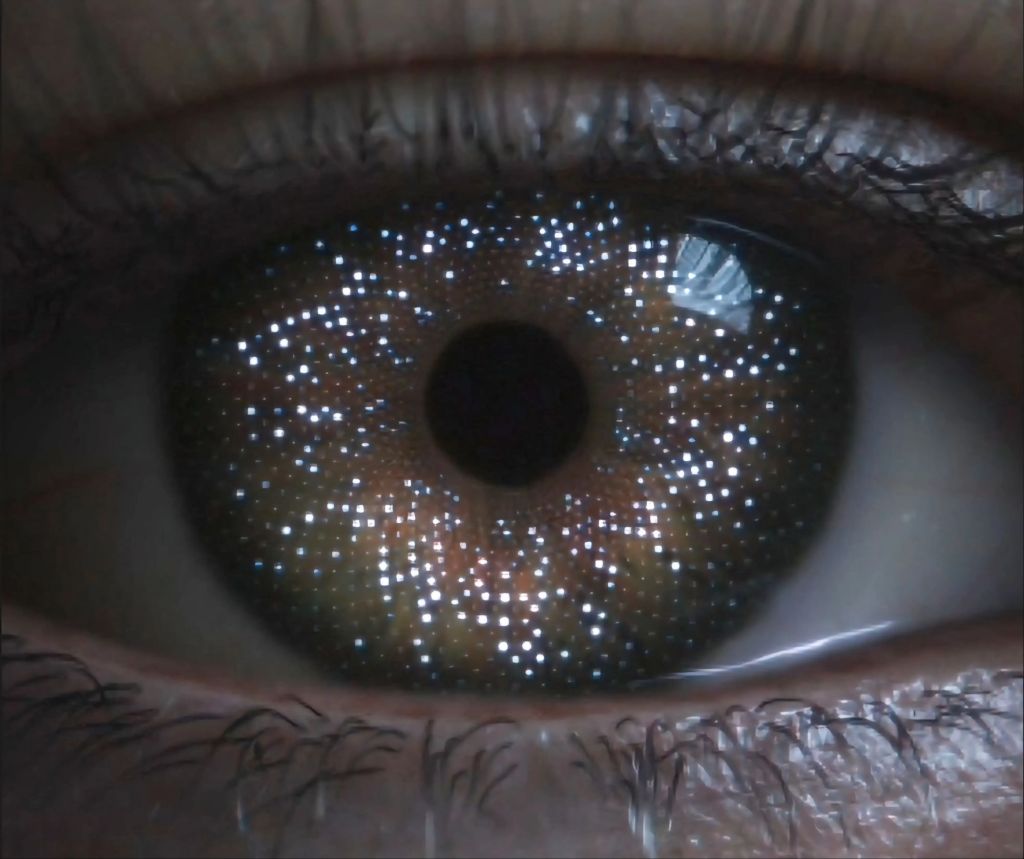
As an added layer of protection, Optic ID allows up to five failed match attempts before requiring a password. For added security, users can configure the Vision Pro to erase all personal information, media and settings after ten consecutive unsuccessful password attempts.
User control and flexibility
Users maintain control of their authentication preferences with the ability to switch between Optic ID and traditional password-based methods. A password is required in specific situations, such as when the device is turned on or restarted, has not been unlocked for more than 48 hours, or has not been accessed with a password in the last six days and a half and has not been used. I haven’t used Optic ID in the last four hours.
Safety standards and conclusion
Apple assures users that Optic ID complies with international safety standards, emphasizing that the technology is harmless to eyes and skin due to the low power output of the transmitter. The detailed structure of the iris in the near-infrared range, as analyzed by Optic ID, reveals highly distinctive patterns unrelated to iris pigmentation, enhancing the accuracy and security of the system.
In conclusion, the Apple Vision Pro Optic ID authentication system demonstrates Apple’s commitment to innovation, security and user experience. As users adopt this cutting-edge technology, the seamless integration of advanced hardware and software is redefining the standards of biometric authentication in wearable devices.
Don’t miss the latest story – Follow us on WhatsApp Channel, Google News, YoutubeAnd Twitter for the fastest updates!
Source, Via





